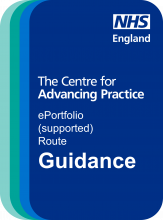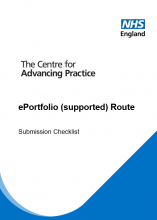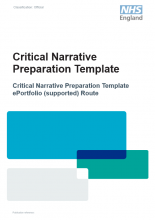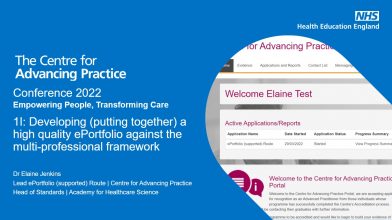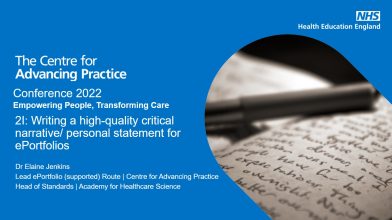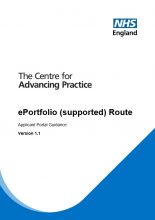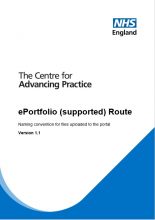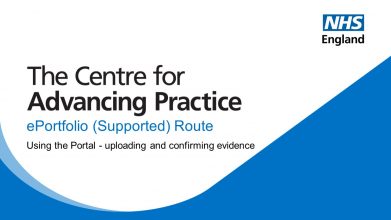ePortfolio Resources: This section includes the key ePortfolio (supported) Route resources and support the Centres provides to help learners succeed.
Please note: when submitting your ePortfolio, the most recent published, written, guidance should be used to prepare your ePortfolio.
ePortfolio (supported) Route Guidance
Step by step portal guidance

The NHS Learning Hub hosts the Centre for Advancing Practice Portal guidance.
You will need an account at access. If you do not have an account, you can create one. When creating an account you will need to enter basic information on your role and place of work.
Centre for Advancing Practice Portal
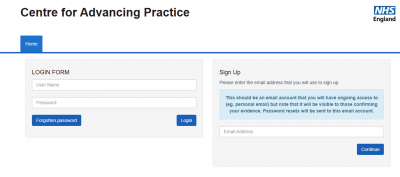
The Centre for Advancing Practice Portal is a web-based tool that enables practitioners to record evidence of their experience, training and continuing professional development (CPD) for their entire career.
ePortfolio Resources – Templates

Webinars
Welcome to our recorded webinars section. Here, you’ll find a collection of past webinars covering key topics, guidance, and updates relevant to ePortfolio (supported) Route. These sessions are designed to support ePortfolio building, share best practices, and writing a critical narrative. You can watch them at your own pace, whenever it suits you.