How to enable Multi Factor Authentication (MFA) on the Centre for Advancing Practice Portal
Stay Safe with Multi-Factor Authentication (MFA)
Multi-Factor Authentication (MFA) helps keep your account safe. It means you need more than just a password to log in.
MFA uses:
- Something you know – like your password
- Something you have – like your phone
- Something you are – like your fingerprint or face
Why is MFA Important?
Cyber attacks are getting smarter. Passwords alone are not enough. MFA adds an extra layer of protection.
At the Centre for Advancing Practice, MFA helps:
- Follow NHS digital safety rules
- Keep your personal and professional data safe
- Protect digital badges and records
- Stop people who shouldn’t have access
Benefits of MFA
- Keeps your data safe
- Builds trust
- Easy to set up and use
How to Turn On MFA
Step 1
Log in to the Centre for Advancing Practice Portal with your usual details.
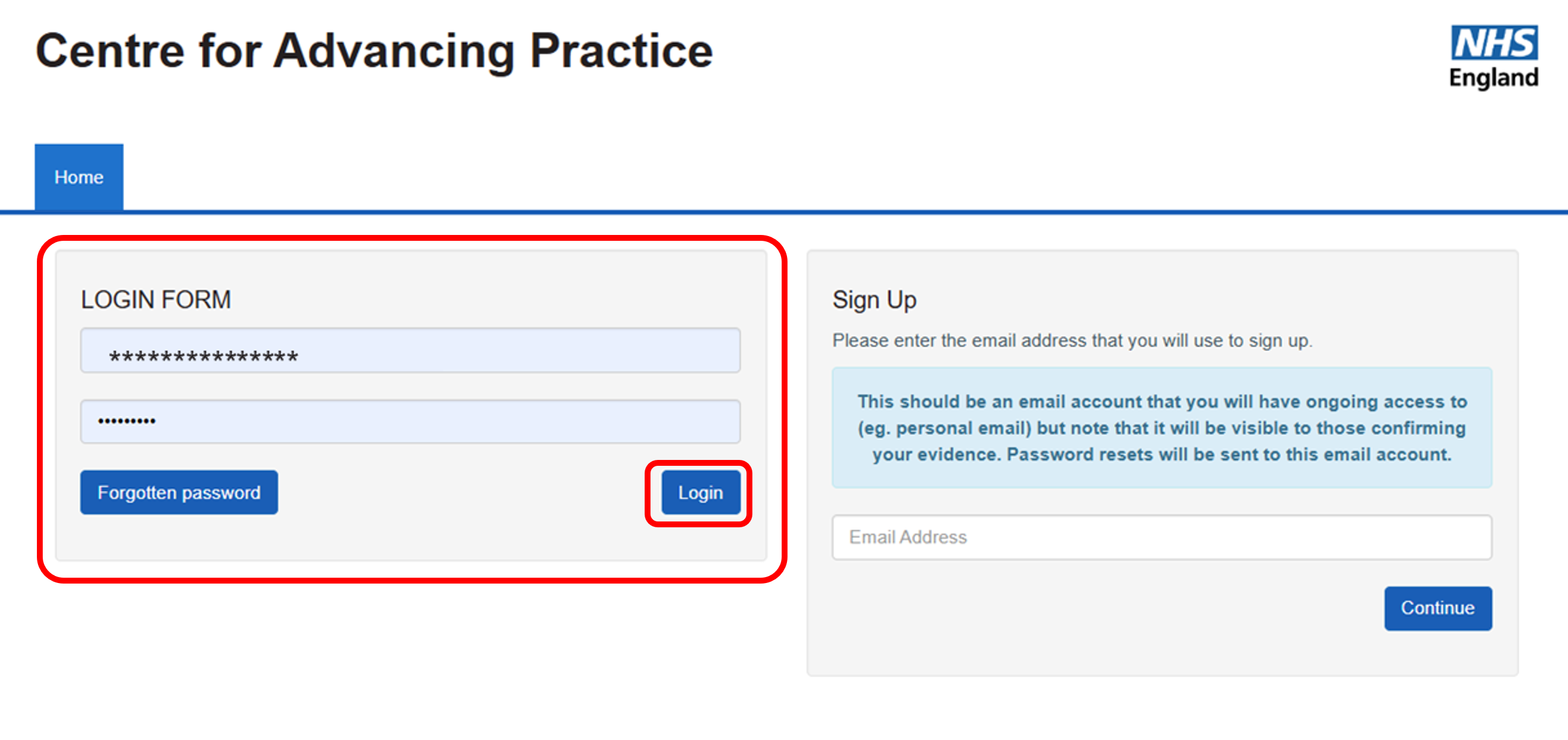
Step 2
On the home page, click Two-Factor Authentication (2FA).
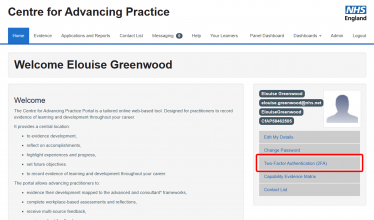
Step 3
Choose how you want to get your code.
We recommend using an Authenticator App.
📧 Email can go to junk mail, which might block your access.
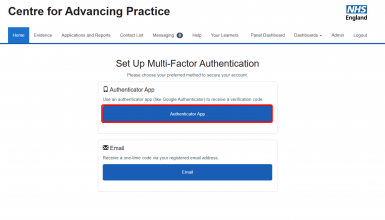
Step 4
Follow the instructions on the screen.
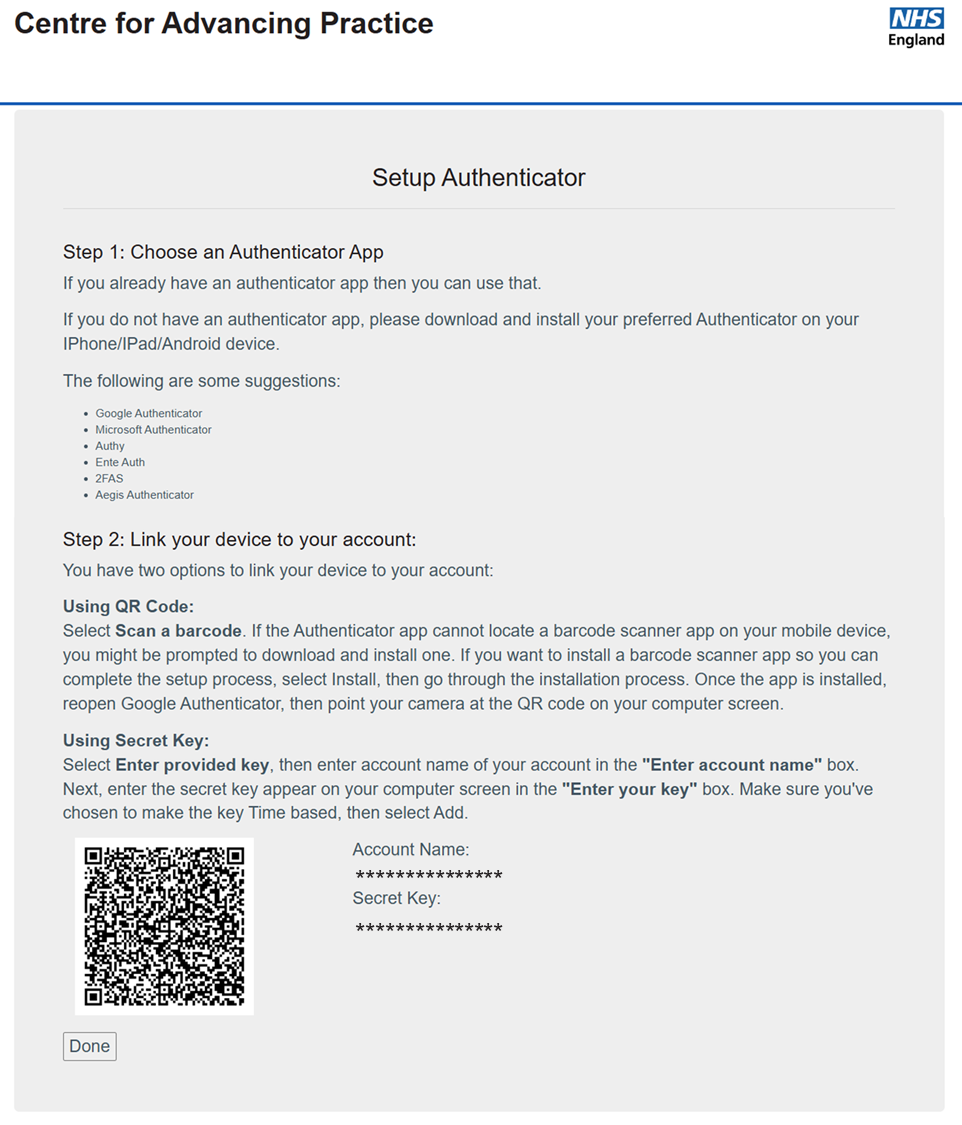
Step 5
Open your Authenticator App.
Scan the barcode or enter the secret key shown on the screen.
You’ll see something like:
“QA – NHS England Centre for Advancing Practice”
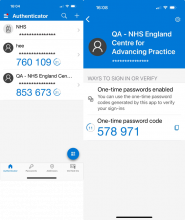
Step 6
Click Done once the Centre is added to your app.
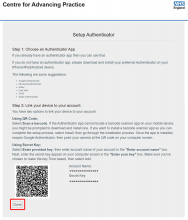
Step 7
You’ll see a page asking for a code.
Open your app, find the code, and type it in.
Click Validate.
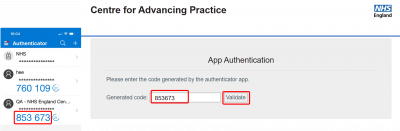
Top Authenticator Apps

Microsoft Authenticator
- Used across the NHS
- Works well with Microsoft 365
- Available on iOS and Android

Google Authenticator
- Available on iOS and Android
- Simple and easy to use
Going Forward
Each time you log in, you’ll need your Authenticator App.
This keeps your account safe and secure.
Access the portal
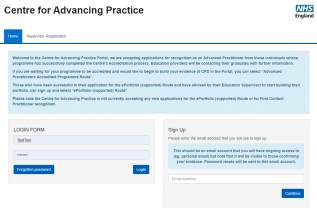
The Centre for Advancing Practice Portal is a web-based tool that enables practitioners to record evidence of their experience, training and continuing professional development (CPD) for their entire career.
Step by step guides to using the portal

The NHS Learning Hub hosts the Centre for Advancing Practice Portal guidance.
You will need an account at access. If you do not have an account, you can create one. When creating an account you will be asked to enter basic information on your role and place of work.