Active engagement:
Active engagement with the route is a requirement. Engagement is recorded on the Centre for Advancing Practice portal. Please log into the Centre’s portal regularly. This will ensure your interaction with the route is recorded.
The Learning Needs Analysis (LNA):
- Engage in the LNA process with your education provider.
- Ensure the required documentation is provided five working days before your first meeting.
- Review and acknowledge the outcome of the LNA.
Work with your educational supervisor:
- Maintain regular and active engagement with your education supervisor throughout the process.
Build your ePortfolio:
- Begin uploading evidence and building your ePortfolio within 6 months of completing the LNA.
Use the Centre for Advancing Practice portal for communication:
- Record all engagement on the Centre’s portal and use its communication tools to ensure your participation is documented.
Complete your submission:
- Submit your ePortfolio within 12 months of your final LNA meeting. Check the Centre for Advancing Practice portal for the exact deadline.
Engagement Milestones
Here’s an example of a timeline to follow to ensure that you meet the 12-month submission deadline:
| Timeline | Action for applicant |
|---|---|
| Month 1 after allocation | Respond to contact from your educational supervisor, agree the date of your initial LNA meeting and start preparing portal documentation for the meeting. |
| 5 working days prior to LNA | Complete all preparation for the LNA and notified educational supervisor that the draft LNA ready for review. |
| 3 Months after allocation | Complete your LNA and, if successful, begin uploading essential evidence onto the Centre for Advancing Practice portal. |
| 6 Months after LNA agreed | Upload at least 50% of the essential evidence. |
| 9 Months after LNA agreed | Start drafting your critical narrative. |
| 11 Months after LNA agreed | Finalise your evidence base and critical narrative. |
| Peer-review your evidence using the Centre for Advancing Practice portal and complete the digital submission checklist. | |
| 12 Months after LNA agreed | Submit your ePortfolio to your educational supervisor. |
This step-by-step approach ensures you stay on track and meet all the necessary requirements.
Not meeting the expectations
Measuring and Recording Engagement
We track engagement through the Centre for Advancing Practice Portal. Please log in regularly and use the portal’s communication tools to actively demonstrate your involvement in the route.
The following activities count as engagement:
- Any activity within the Centre for Advancing Practice portal
- Communication with your education supervisor through the Centre’s portal
Non-Engagement with the ePortfolio (Supported) Route
1. Addressing lack of engagement
- Step 1: If the applicant fails to engage and no mitigating circumstances have been approved:
- The educational supervisor must attempt to contact the applicant up to three times to discuss their lack of engagement
- Step 2: On the third contact attempt, the educational supervisor notifies the The Centre ePortfolio team via england.eportfolio@nhs.net
- Step 3: The Centre’s ePortfolio team contacts the Advanced Practice Lead at the applicant’s Trust or Training Hub.
2. No response after third contact
- If the applicant does not respond within 7 working days of the third contact:
- The educational supervisor must mark the applicant as ‘withdrawn (lack of engagement)’ on the Centre for Advancing Practice portal
- Stop any further attempts to contact the applicant
- Inform the Centre’s ePortfolio team via england.eportfolio@nhs.net
- The Centre’s ePortfolio team will inform the Regional Faculty and the Advanced Practice Lead or Training Hub of the applicant’s withdrawal status.
- Notification by the Centre to the regional faculty and Advanced Practice/Training Hub lead will be completed within 15 working days of notification by the education provider
3. Reapplication after withdrawal
- Applicants wishing to reapply for the Route must:
- Provide the Centre’s ePortfolio team with a clear rationale explaining why they should receive further funding
- The Centre retains the right to withhold funding
- First-time applicants will be prioritised due to high demand
4. Missed submission deadline without extension
- If the applicant fails to meet the final ePortfolio submission deadline without an approved extension:
- The ePortfolio will be ‘timed-out’ on the Centre for Advancing Practice portal. This means you will not be able to submit
- It will be marked as “incomplete”, and the applicant will lose the ability to edit or submit the ePortfolio
Step by step portal guidance

The NHS Learning Hub hosts the Centre for Advancing Practice Portal guidance.
You will need an account at access. If you do not have an account, you can create one. When creating an account you will need to enter basic information on your role and place of work.
Centre for Advancing Practice Portal
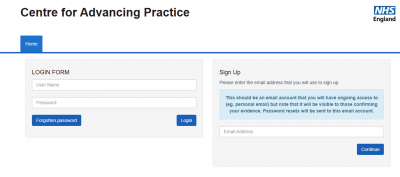
The Centre for Advancing Practice Portal is a web-based tool that enables practitioners to record evidence of their experience, training and continuing professional development (CPD) for their entire career.